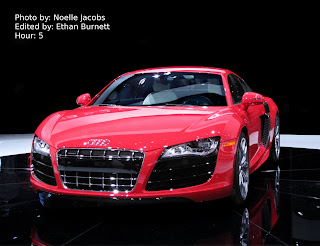|
| After Editing |
 |
| Before Editing |
Exposure f2.8
Shutter Speed 6666/100000
For editing I made some slight changes to the appearance of the fruit by getting rid of some unsightly marks.
This week I learned about touching up pictures. That is something I haven't done much since the car retouch assignment and i was relatively proud of myself for thinking that I should do that.